代码执行#
本节我们将探索如何创建自定义代理来处理代码生成与执行任务。虽然可以使用现成的代理实现 AssistantAgent() 和 CodeExecutorAgent(),但本指南将展示如何实现可替代其功能的自定义轻量级代理。这个简单示例实现了两个代理,用于绘制特斯拉和英伟达的股票收益率图表。
我们首先定义代理类及其各自的消息处理流程。
创建两个代理类:Assistant(助手)和Executor(执行器)。Assistant代理负责编写代码,Executor代理负责执行代码。
同时创建一个Message数据类,用于定义代理间传递的消息。
注意
本示例生成的代码将在Docker容器中运行。请确保在运行示例前已安装并启动Docker。虽然也支持本地代码执行(LocalCommandLineCodeExecutor),但由于在本地环境运行LLM生成代码存在风险,故不推荐使用。
import re
from dataclasses import dataclass
from typing import List
from autogen_core import DefaultTopicId, MessageContext, RoutedAgent, default_subscription, message_handler
from autogen_core.code_executor import CodeBlock, CodeExecutor
from autogen_core.models import (
AssistantMessage,
ChatCompletionClient,
LLMMessage,
SystemMessage,
UserMessage,
)
@dataclass
class Message:
content: str
@default_subscription
class Assistant(RoutedAgent):
def __init__(self, model_client: ChatCompletionClient) -> None:
super().__init__("An assistant agent.")
self._model_client = model_client
self._chat_history: List[LLMMessage] = [
SystemMessage(
content="""Write Python script in markdown block, and it will be executed.
Always save figures to file in the current directory. Do not use plt.show(). All code required to complete this task must be contained within a single response.""",
)
]
@message_handler
async def handle_message(self, message: Message, ctx: MessageContext) -> None:
self._chat_history.append(UserMessage(content=message.content, source="user"))
result = await self._model_client.create(self._chat_history)
print(f"\n{'-'*80}\nAssistant:\n{result.content}")
self._chat_history.append(AssistantMessage(content=result.content, source="assistant")) # type: ignore
await self.publish_message(Message(content=result.content), DefaultTopicId()) # type: ignore
def extract_markdown_code_blocks(markdown_text: str) -> List[CodeBlock]:
pattern = re.compile(r"```(?:\s*([\w\+\-]+))?\n([\s\S]*?)```")
matches = pattern.findall(markdown_text)
code_blocks: List[CodeBlock] = []
for match in matches:
language = match[0].strip() if match[0] else ""
code_content = match[1]
code_blocks.append(CodeBlock(code=code_content, language=language))
return code_blocks
@default_subscription
class Executor(RoutedAgent):
def __init__(self, code_executor: CodeExecutor) -> None:
super().__init__("An executor agent.")
self._code_executor = code_executor
@message_handler
async def handle_message(self, message: Message, ctx: MessageContext) -> None:
code_blocks = extract_markdown_code_blocks(message.content)
if code_blocks:
result = await self._code_executor.execute_code_blocks(
code_blocks, cancellation_token=ctx.cancellation_token
)
print(f"\n{'-'*80}\nExecutor:\n{result.output}")
await self.publish_message(Message(content=result.output), DefaultTopicId())
你可能已经注意到,代理的逻辑(无论是使用模型还是代码执行器)与消息传递机制是完全解耦的。这是核心设计理念:框架提供通信基础设施,而代理负责自身逻辑。我们将这种通信基础设施称为代理运行时(Agent Runtime)。
代理运行时是本框架的关键概念。除了传递消息外,它还管理代理的生命周期。因此代理的创建由运行时负责处理。
以下代码展示如何使用本地嵌入式代理运行时实现 SingleThreadedAgentRuntime 来注册和运行代理。
import tempfile
from autogen_core import SingleThreadedAgentRuntime
from autogen_ext.code_executors.docker import DockerCommandLineCodeExecutor
from autogen_ext.models.openai import OpenAIChatCompletionClient
work_dir = tempfile.mkdtemp()
# 创建一个本地嵌入式运行时。
runtime = SingleThreadedAgentRuntime()
async with DockerCommandLineCodeExecutor(work_dir=work_dir) as executor: # type: ignore[syntax]
# 通过提供代理类型、
# 创建实例和订阅的工厂函数来注册助手和执行器代理。
model_client = OpenAIChatCompletionClient(
model="gpt-4o",
# api_key="YOUR_API_KEY"
)
await Assistant.register(
runtime,
"assistant",
lambda: Assistant(model_client=model_client),
)
await Executor.register(runtime, "executor", lambda: Executor(executor))
# 启动运行时并向助手发布消息。
runtime.start()
await runtime.publish_message(
Message("Create a plot of NVIDA vs TSLA stock returns YTD from 2024-01-01."), DefaultTopicId()
)
# 当空闲时等待运行时停止。
await runtime.stop_when_idle()
# 关闭与模型客户端的连接。
await model_client.close()
--------------------------------------------------------------------------------
Assistant:
```python
import pandas as pd
import numpy as np
import matplotlib.pyplot as plt
import yfinance as yf
# Define the ticker symbols for NVIDIA and Tesla
tickers = ['NVDA', 'TSLA']
# Download the stock data from Yahoo Finance starting from 2024-01-01
start_date = '2024-01-01'
end_date = pd.to_datetime('today').strftime('%Y-%m-%d')
# Download the adjusted closing prices
stock_data = yf.download(tickers, start=start_date, end=end_date)['Adj Close']
# Calculate the daily returns
returns = stock_data.pct_change().dropna()
# Plot the cumulative returns for each stock
cumulative_returns = (1 + returns).cumprod()
plt.figure(figsize=(10, 6))
plt.plot(cumulative_returns.index, cumulative_returns['NVDA'], label='NVIDIA', color='green')
plt.plot(cumulative_returns.index, cumulative_returns['TSLA'], label='Tesla', color='red')
plt.title('NVIDIA vs Tesla Stock Returns YTD (2024)')
plt.xlabel('Date')
plt.ylabel('Cumulative Return')
plt.legend()
plt.grid(True)
plt.tight_layout()
# Save the plot to a file
plt.savefig('nvidia_vs_tesla_ytd_returns.png')
```
--------------------------------------------------------------------------------
Executor:
Traceback (most recent call last):
File "/workspace/tmp_code_fd7395dcad4fbb74d40c981411db604e78e1a17783ca1fab3aaec34ff2c3fdf0.python", line 1, in <module>
import pandas as pd
ModuleNotFoundError: No module named 'pandas'
--------------------------------------------------------------------------------
Assistant:
It seems like the necessary libraries are not available in your environment. However, since I can't install packages or check the environment directly from here, you'll need to make sure that the appropriate packages are installed in your working environment. Once the modules are available, the script provided will execute properly.
Here's how you can install the required packages using pip (make sure to run these commands in your terminal or command prompt):
```bash
pip install pandas matplotlib yfinance
```
Let me provide you the script again for reference:
```python
import pandas as pd
import numpy as np
import matplotlib.pyplot as plt
import yfinance as yf
# Define the ticker symbols for NVIDIA and Tesla
tickers = ['NVDA', 'TSLA']
# Download the stock data from Yahoo Finance starting from 2024-01-01
start_date = '2024-01-01'
end_date = pd.to_datetime('today').strftime('%Y-%m-%d')
# Download the adjusted closing prices
stock_data = yf.download(tickers, start=start_date, end=end_date)['Adj Close']
# Calculate the daily returns
returns = stock_data.pct_change().dropna()
# Plot the cumulative returns for each stock
cumulative_returns = (1 + returns).cumprod()
plt.figure(figsize=(10, 6))
plt.plot(cumulative_returns.index, cumulative_returns['NVDA'], label='NVIDIA', color='green')
plt.plot(cumulative_returns.index, cumulative_returns['TSLA'], label='Tesla', color='red')
plt.title('NVIDIA vs Tesla Stock Returns YTD (2024)')
plt.xlabel('Date')
plt.ylabel('Cumulative Return')
plt.legend()
plt.grid(True)
plt.tight_layout()
# Save the plot to a file
plt.savefig('nvidia_vs_tesla_ytd_returns.png')
```
Make sure to install the packages in the environment where you run this script. Feel free to ask if you have further questions or issues!
--------------------------------------------------------------------------------
Executor:
[*********************100%***********************] 2 of 2 completed
--------------------------------------------------------------------------------
Assistant:
It looks like the data fetching process completed successfully. You should now have a plot saved as `nvidia_vs_tesla_ytd_returns.png` in your current directory. If you have any additional questions or need further assistance, feel free to ask!
从代理的输出中,我们可以看到特斯拉和英伟达的股票回报率图表 已被创建。
from IPython.display import Image
Image(filename=f"{work_dir}/nvidia_vs_tesla_ytd_returns.png") # type: ignore
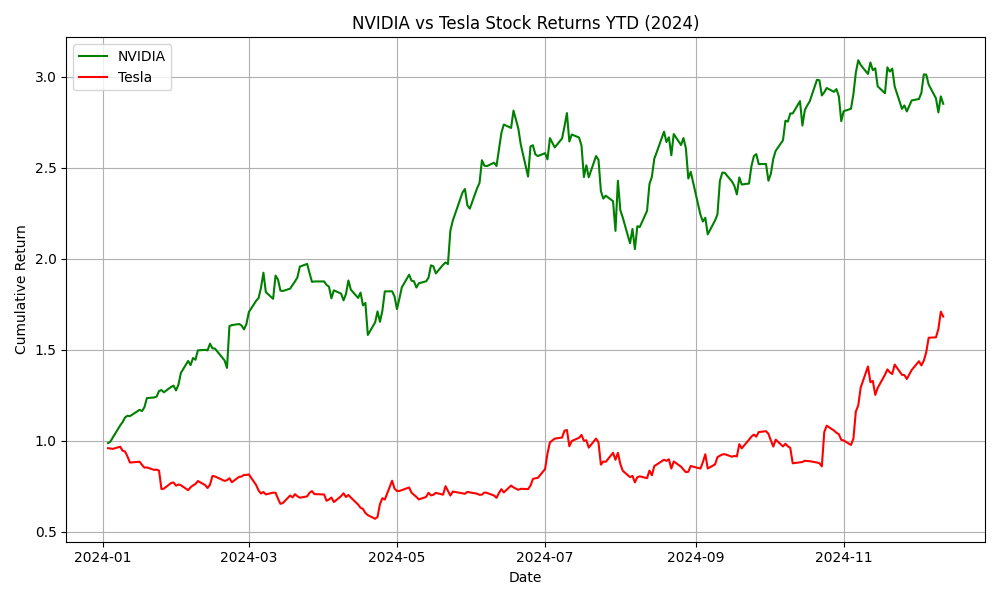
AutoGen 还支持分布式代理运行时环境,可以在不同进程或机器上运行代理, 这些代理可以具有不同的身份、语言和依赖项。
要了解如何使用代理运行时、通信、消息处理和订阅功能,请继续 阅读快速入门之后的章节。